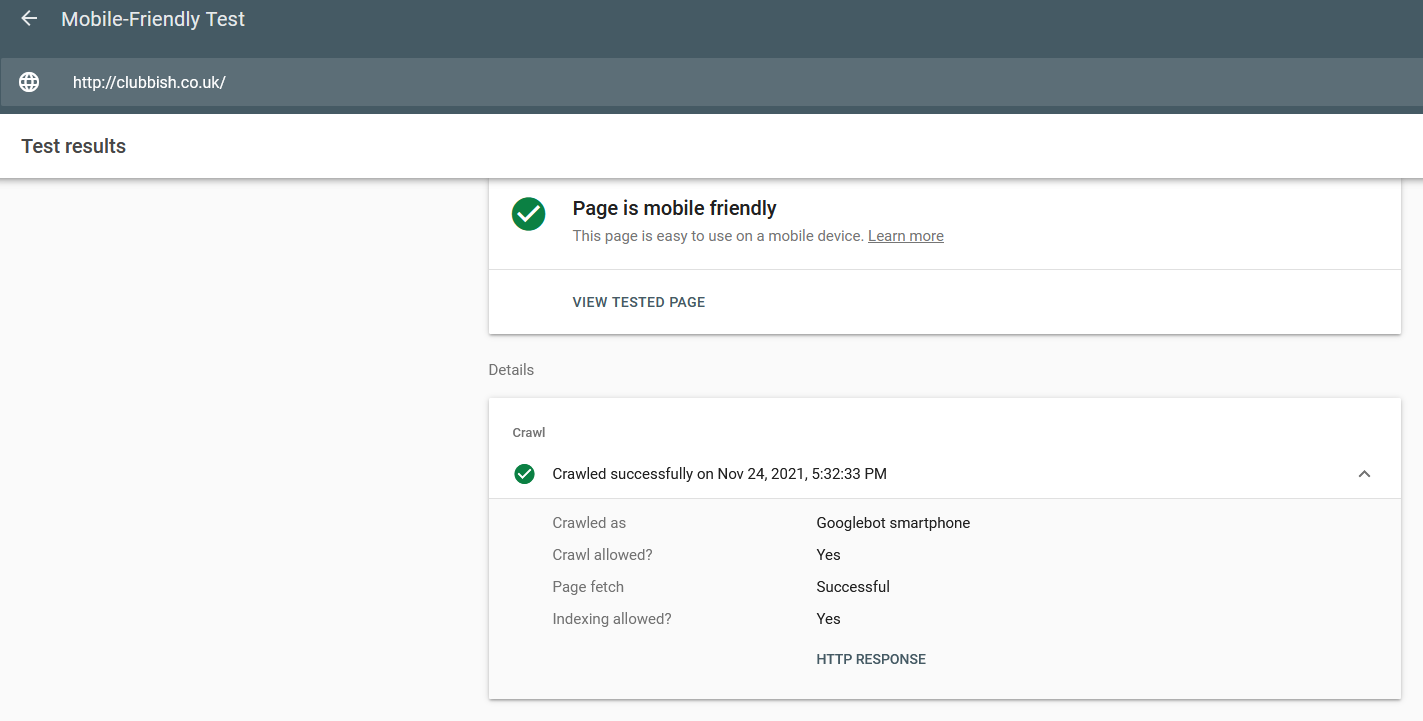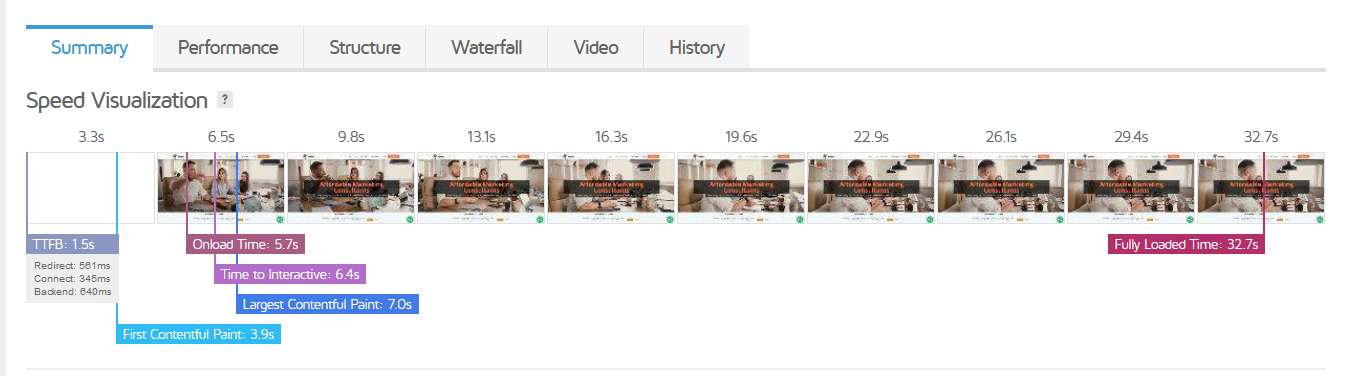Technical Seo Strategy Checklist
Technical SEO is an integral part of search engine optimisation. If your site’s technical SEO issues remain unresolved, even the most brilliant piece of content on a trending subject in your industry will struggle to rank highly in search engine results (SERPs). As a result, you must devote time to improving your website’s technical SEO.
You can improve your website’s search engine rankings by improving the crawling, indexing, and rendering processes. In its simplest form, technical seo is the process of optimising your website’s technical aspects to improve its search engine ranking.
After familiarising yourself with the fundamentals of technical SEO, below are some pointers for optimising your site’s technical SEO and improving your search rankings.
Ensure You Have a Mobile-Friendly Website
It is critical to have a website that is mobile-friendly (or responsive). Google’s index is mobile-first, which means that technical SEO is dependent on mobile.
Since mobile devices now account for more than half of all Internet traffic, search engines like Google have shifted their indexing strategy to a mobile-first approach. This means that their crawlers view websites differently on mobile devices than they do on desktop computers, which affects search engine rankings.
The Mobile-Friendly Test tool provided by Google can be used to determine the mobile-friendliness of your website. Depending on the nature of your website, you may discover that it isn’t mobile-friendly.
If this occurs, Google will inform you of the reason your page is not mobile-friendly and how to fix it. Generally, you will need to collaborate with a developer to resolve any responsive issues. Prioritise this task, however, as it will affect your rankings.
Find and Correct Broken Links on Your Website
Broken links, alternatively referred to as 404s, are another critical component of technical SEO checklists. Whether you have a few or hundreds of broken links on your website, they will degrade the user experience and your search engine ranking.
Generally, your website will contain some broken links. A 404 error can be caused by anything from a typo to a missing page. You’ll want to spend some time fixing or removing these links, whether with a developer or on your own.
After you’ve repaired each link, double-check its functionality.
Speed Up Your Website
A slow website is inefficient for both users and search engines. You must ensure that mobile and desktop users have a fast experience, as search engines like Google use page speed as a ranking factor. Maintain a slow site, and you’ll soon find yourself on page two.
Fortunately, with this section of your technical SEO checklist, you won’t need to look up how to fix a slow website. Google makes actionable recommendations to you and your development team, citing specific examples or elements to improve, alternatively we would recommend tools like GTmetrix.
Find and Fix Redirect Chains
Businesses may encounter redirect chains for various reasons, including website redesigns, business mergers, and mismanagement of site content. In either case, a redirect chain will not improve your search engine ranking.
That is because a redirect chain (or the combination of four or more redirects) can cause spiders to cease crawling your page. As an illustration, having Page A redirect to Page B, Page C, then to Page D, constitutes a redirect chain. Instead, Page A should link to Page D.
Some developer expertise is required to resolve a redirect chain. Your development team will need to modify the original redirects to ensure that they point to the correct pages. For example, instead of redirecting to Pages B, C, and D, Page A will redirect to Page D.
As with broken link correction, you’ll want to verify and double-check your redirects.
Need help with your SEO strategy?
If you’re not getting the results you expect from your SEO strategy or can’t achieve profitable ROAS, speak to our SEO team by calling 0121 231 015 or click here to Get Quote and we’ll call you.