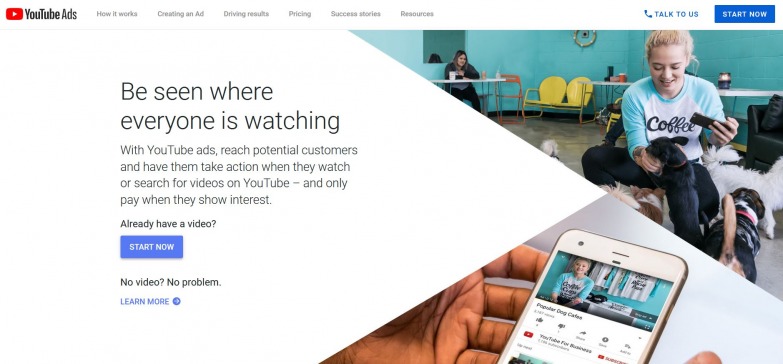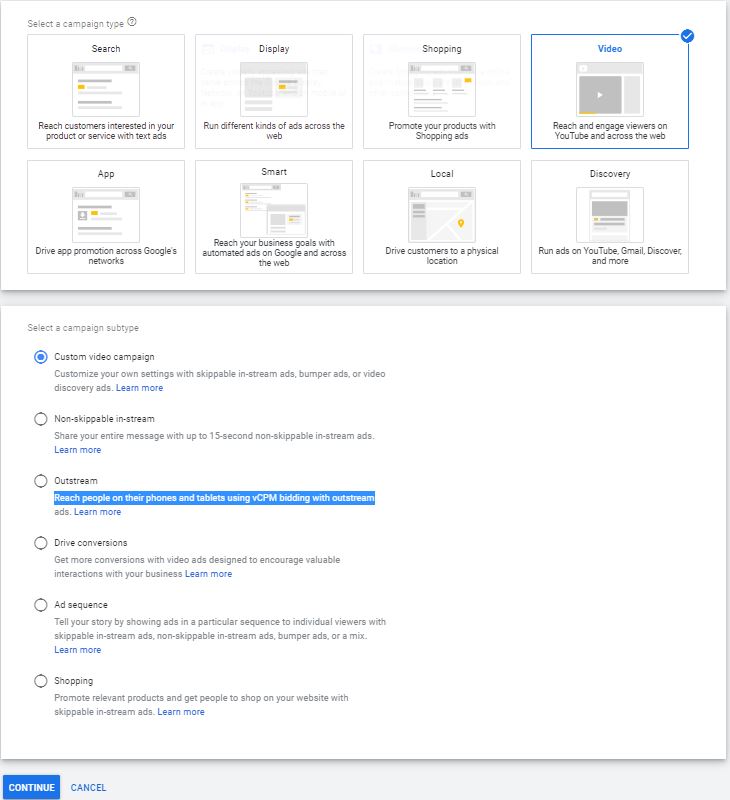How to Advertise on YouTube?
How to Advertise on YouTube – YouTube is the second most popular website in the world, with over two billion logged-in monthly users. With such an impressive audience, it is no wonder more brands are turning to the platform for advertising. Logic dictates that marketers should go to where the people are. Whether you are a new marketer wondering how to advertise on YouTube or a business owner looking to increase your brand awareness, YouTube Ads can help you connect with people who are interested in what you have to offer.
How to Advertise on YouTube and Types of YouTube Ads
If you are planning on creating your first campaign, you should first understand each YouTube ad type, both video and otherwise. That way, you can know which format is best suited for your goal as each has its different performance metrics.
Here are the types of ads you can use to advertise on the platform:
YouTube – TrueView Ads
These are the most preferred type of ads by marketers. As the name suggests, you only pay for an ad impression when a user chooses to watch it. Although 76% of users are likely to skip ads, this only means that you will be only spending your budget on advertising to a more interested audience. This category includes two forms: instream and discovery. The instream ads play before or during a video, and viewers can either choose to skip or continue viewing after the first five seconds. On the other hand, discovery ads typically show up alongside organic search results.
YouTube – Pre-roll Ads
These are the non-skippable ads you will often see before an ad starts or in the middle of videos typically longer than 10 minutes. Because consumers have very little control over what they watch, it’s very easy to waste your budget advertising to poor prospects. That said, you might want to consider this category for branding campaigns rather than for converting prospects.
YouTube – Bumpers
Bumper advertisements are very similar to Pre-roll ads. The only difference is that these can only run for a maximum of six seconds. Given their short exposure, they are best suited for large advertising campaigns featuring other ad formats.
YouTube – Sponsored Cards and Overlay Ads
Sponsored cards are ads shown in the form of a popup with a call to action, while overlay ads show up at the bottom of the screen either as texts or images.
How to Advertise on YouTube
If you’re excited about getting started on the YouTube advertising journey, here is how to advertise on YouTube:
- Start by uploading your video to your YouTube account
- Create a YouTube ad campaign via your Google Ads account
- Configure your campaign by setting your budget, choosing your dates, and selecting your networks, bidding strategy, target audience, language, and location
- Select your preferred format, making sure to add URLs, CTA and headline
Creating a successful YouTube campaign is not as complicated as most people think. The rule of thumb here is always to keep your ads clear, engaging, and sweet!
Need help with your YouTube Ads strategy?
If you’re not getting the results you expect from your YouTube Ads strategy or can’t achieve profitable ROAS, speak to our YouTube PPC team by calling 0121 231 015 or click here to Get Quote and we’ll call you.