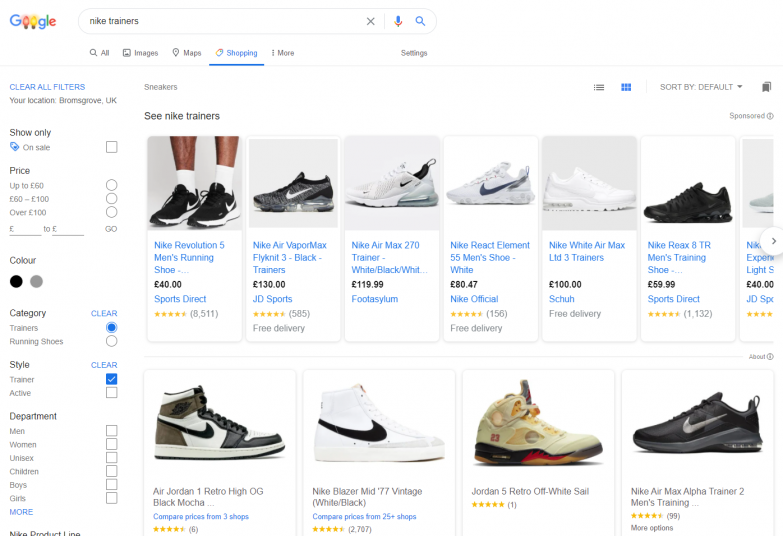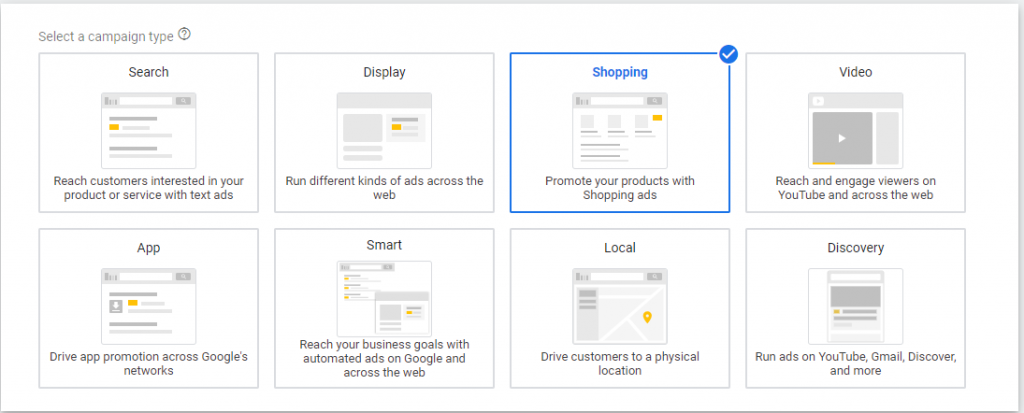How Does Shopping Ads Work?
Google Shopping Ads, also known as Product Listing Ads or PLAs, are those little images you’ll often see appear within a search query for a product in Google. Shopping ads are successful because they showcase the most important details to the user such as the image, a little price and maybe a rating. So, how does Google shopping ads work?
Gone are the days shoppers used to hop from shop to shop looking for the best deals. Today, instead of physically heading to the shops, shoppers will scan through various online platforms and devices, to discover where they can find the best deals.
Shopping campaigns help you to showcase your products in front of the shopper looking for the exact item. And the deal even gets better. You’ll only get billed when someone clicks on the ad.
Read on to find out how Google shopping ads work and why you should integrate them into your advertising strategy.
Why Should You Use Google Shopping Ads?
Better qualified traffic: As the ads tend to appear at the top (above organic results), your shopping ads are going to appear where searchers most interested in your products are looking.
Shopping ads show actual products: If a user finds what they are precisely looking for, they are higher chances that they will click on the ad and buy.
Intent-based: In contrast to typical display ads which are mostly interruptive, shopping campaigns are intent based-meaning they only show up when the user needs your product.
Broader presence: Two or more of your shopping ads can appear in a single user search significantly increasing your customer reach.
How Does Google Shopping Ads Work?
Shopping ads use a product feed that contains details about the products in your catalogue (like images, titles, descriptions and price) to decide where and how to show your ads.
When shopping, users will see shopping ads relevant to their search queries. Clicking on the ad will direct the shopper to your website, and in return, you pay Google for that click.
There are four elements of Google shopping ads:
- Placements
This is where your ads show. Shopping ads can appear both in regular search results-desktop and mobile and in the images tab. - Feeds
The feed in the Google Merchant Centre is one of the most important things to understand. As this is the file Google uses to match your products to the right shopper, it’s crucial to have a well-drafted feed. - Setup
You’ll need to create Google shopping campaigns within Google Ads. - Optimisation
It’s up to you to get creative with the kind of campaign that you run. Optimisation determines where your products show, and what search terms they show on.
Getting Started with Smart Shopping
Smart shopping is a new campaign by Google that aims to simplify advertising by using automated bidding, creative ad customisations, and ad placements based on Google’s algorithm.
Need help with your Google Ads strategy?
If you’re not getting the results you expect from your Google Ads strategy or can’t achieve profitable ROAS, speak to our PPC team by calling 0121 231 015 or click here to Get Quote and we’ll call you.