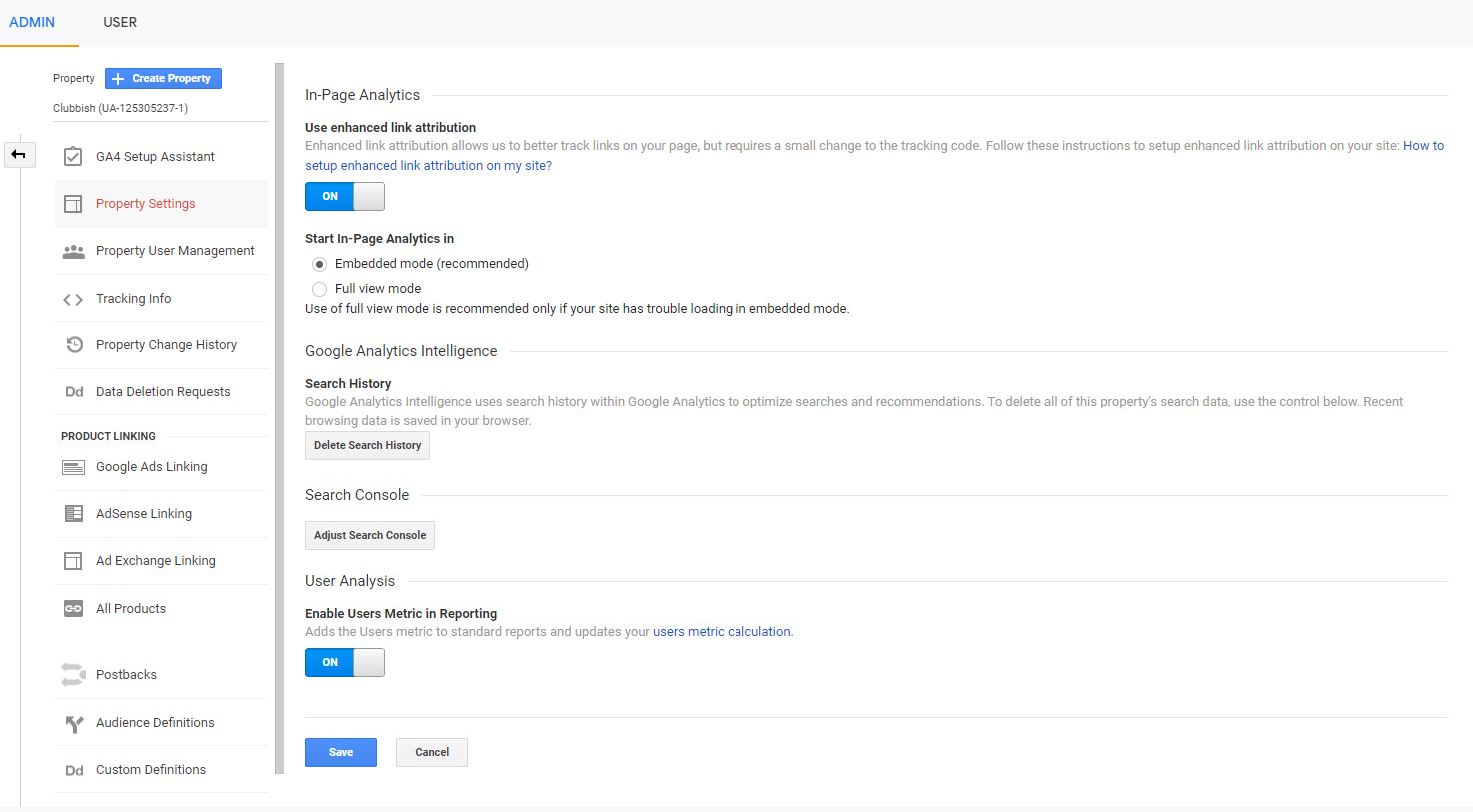What Is Google Search Console Used For?
What Is Google Search Console Used for? After taking the time to craft an engaging website, you would want it to keep it shinning in Google Search results. Google Search Console helps you keep your website in the best shape so that your prospects can find you quickly and easily. You never have to worry about leads clicking on your site only to get an error. Through this tool, you can monitor, maintain and troubleshoot your website right inside your Google Analytics.
Ready to learn how to use Search Console like a pro? First, let’s look at what you can accomplish using this powerful platform.
What Is Google Search Console Used For?
With Search Console tools and reports, you can;
- Verify that Google can locate and fetch your site
- Identify and fix indexing hitches, AMP errors, mobile usability and other search filters
- Track your Google Search data
- Monitor your website’s health and receive notifications when issues arise
- Look at which sites link to your website
Configuring Search Console data in Analytics
Information becomes much easier to comprehend when accessed from a central tool. You never have to jump from one interface to the other. Linking these two allows you to pull Search Console data straight into your Analytics report.
Below are steps to integrate the two:
Set up a search console account
To create an account, go to Search Console, click ‘Add property’ and add your website. After that, you will need to verify that you own the site.
There are various ways you can do this, from adding a tag to uploading a selected file to your website (Google’s preferred method). Whichever method you choose, you’ll need to enable the Search Console data import in Google Analytics.
To do this;
- Head to your Analytics account
- On the left sidebar, click acquisition, then Search Console
- Click the Set up Search Console data sharing button
- Select your Search Console account
With this integration enabled, you can now reap all the Search Console benefits right inside your Google Analytics interface.
Who Should Use Google Search Console?
Whether you’re an advanced webmaster or a newbie looking to optimise your site, Search Console can help you. If you’re a business owner, you can use the Search Console information to keep your website healthy and free from errors.
When website errors occur, site administrators are called upon to resolve them ASAP. Search Console helps such administrators easily monitor and troubleshoot server errors, site load complications, and security hitches such as hacking and other forms of attacks. For marketers specialising in online marketing, the tool can help monitor the site’s traffic, optimise ranking, and make informed decisions about its appearance.
Search Console makes it incredibly easy for website developers to monitor, test and debug the site code. On the other hand, professional search engine optimisers can use the tool for performing keyword research and discovering keywords with traffic potential.
So, there you have it. You now have a good idea of what Search Console is capable of and how to use it. All that remains is making your site shine in Google Search results.
Need help with your SEO strategy?
If you’re not getting the results you expect from your SEO strategy or can’t achieve profitable ROAS, speak to our PPC team by calling 0121 231 015 or click here to Get Quote and we’ll call you.