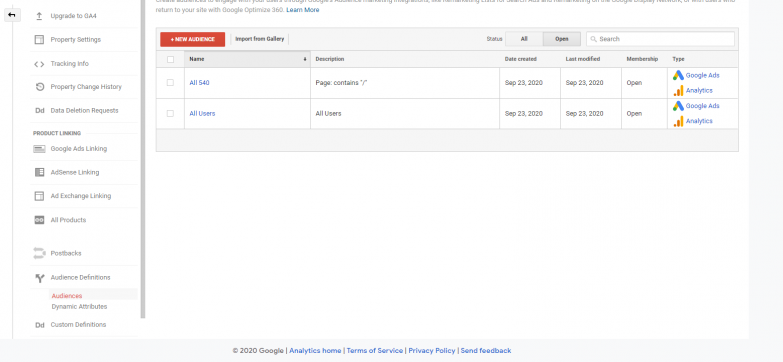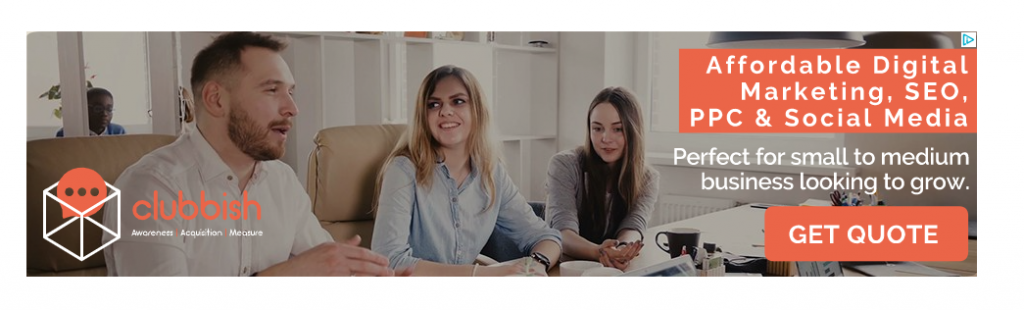How Does Google Remarketing Work?
If you actively browse the web, chances are you’ve realised websites keep asking you to accept their cookies. When you click accept, you are essentially permitting these companies to remarket to you. So how does Google Remarketing work? Well, simply put, this is a form of online advertising that enables you to show targeted ads to users who have already visited your website and didn’t convert. The basic concept behind this creation is that people don’t always buy the first time they see something they like. But if you can manage to keep in touch, they might purchase the second or third time as they are already familiar with your brand.
Think of it like this; You are looking for a car online and land on a potential site. Almost immediately, you get a call from your friend informing you of a massive deal they have just seen on some other website. Because you are looking for the best deal, you quickly leave the site searching for the ‘mega-deal,’ but something doesn’t sound right with it. Suddenly, you start seeing the exact car you were previously looking at in ads around the internet, from Facebook to news websites. Wouldn’t you eventually consider checking out their offers? Probably.
Unfortunately, for most physical businesses, once a customer walks out of your shop without making a purchase, you can as well forget about them. You have no idea who they are and have no way of reminding them about the purchase they were considering. This story plays out quite differently in the online world.
How Does Google Remarketing Work?
When someone visits your website, Google ads drop a few lines of code in the user’s browser. These few lines of code, also known as tracking cookies, store various bits of information about the user, excluding sensitive info like name and address. Then, when the user leaves your website, the cookie tells your ad platform when that potential customer visits another site. This way, your company can ‘follow’ users around the web, serving them highly targeted banner ads or video ads for up to 540 days.
Here are a few advantages you can reap from remarketing
- You can reach potential customers on your remarketing lists across thousands of websites and mobile apps
- You can create remarketing lists in Google Analetics based on certain rules to advertise for specific cases
- It’s affordable and more effective compared to traditional paid advertisements
Google Remarketing allows you to stay in touch with your target audience, even after they leave your site, making them more likely to purchase from you. Whether you’re looking to generate sales or leads, this is an ideal tactic to incorporate into your advertising.
The good news is, it’s relatively easy to set up a remarketing campaign, especially if you already advertise on google. All you need to do is add the Google Remarketing tag or pixel on your site. The browser cookies then add your site’s visitors to your remarketing list. If you are new to the field, this video should get you started.
Need help with your Google Ads strategy?
If you’re not getting the results you expect from your Google Ads strategy or can’t achieve profitable ROAS, speak to our PPC team by calling 0121 231 015 or click here to Get Quote and we’ll call you.